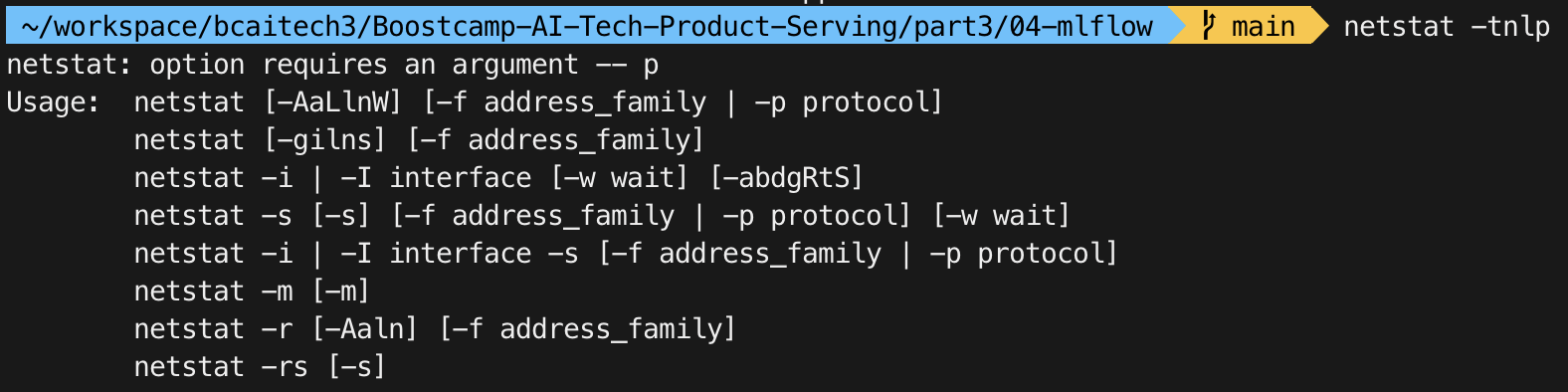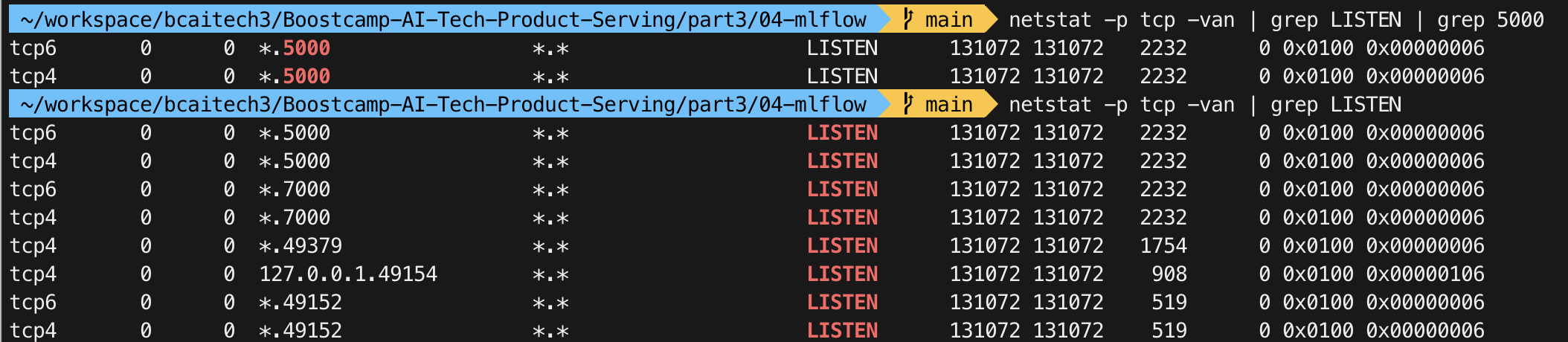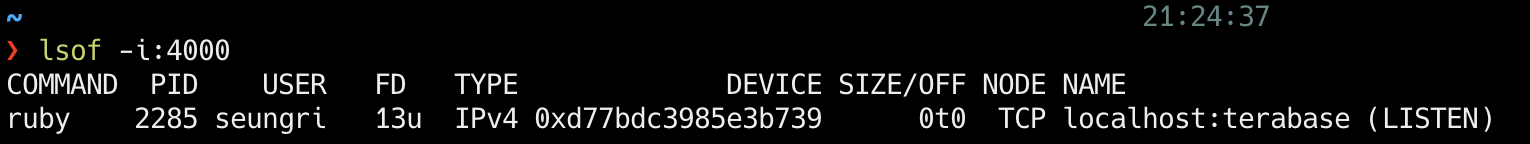[Tips] 사용 중인 포트 번호 확인하기 (for Mac)
Mac에서 netstat 명령어를 이용해 사용 중인 포트 번호를 보고싶을 때, netstat -tnlp | grep [port-number] 명령어를 실행하면 다음과 같이 에러가 발생한다.
따라서 다음의 명령어를 사용하면 된다.
1
netstat -p tcp -van | grep LISTEN | grep [port-number]
kill 하고 싶은 프로세스의 PID를 찾아 다음의 명령어로 종료할 수 있다.
프로세스의 PID는 오른쪽에서 4번째 숫자이다.
1
2
kill [PID]
kill -9 [PID] # 위 명령어로도 안 되면 -9로 kill (권장 X)
netstat이 깔려있지 않은 경우에는 다음의 명령어로 설치할 수 있다.
1
sudo apt-get install net-tools
lsof 명령어를 사용하면 더 편리하다.
1
lsof -i:[port-number]
This post is licensed under CC BY 4.0 by the author.